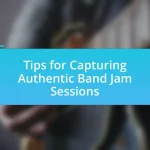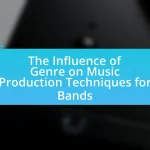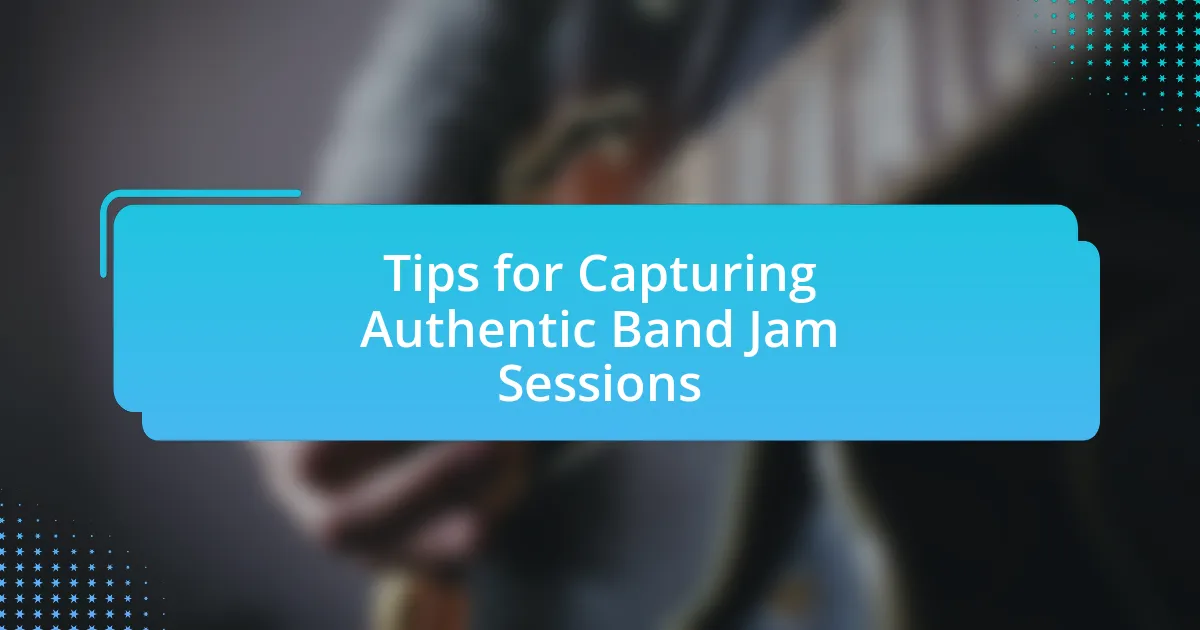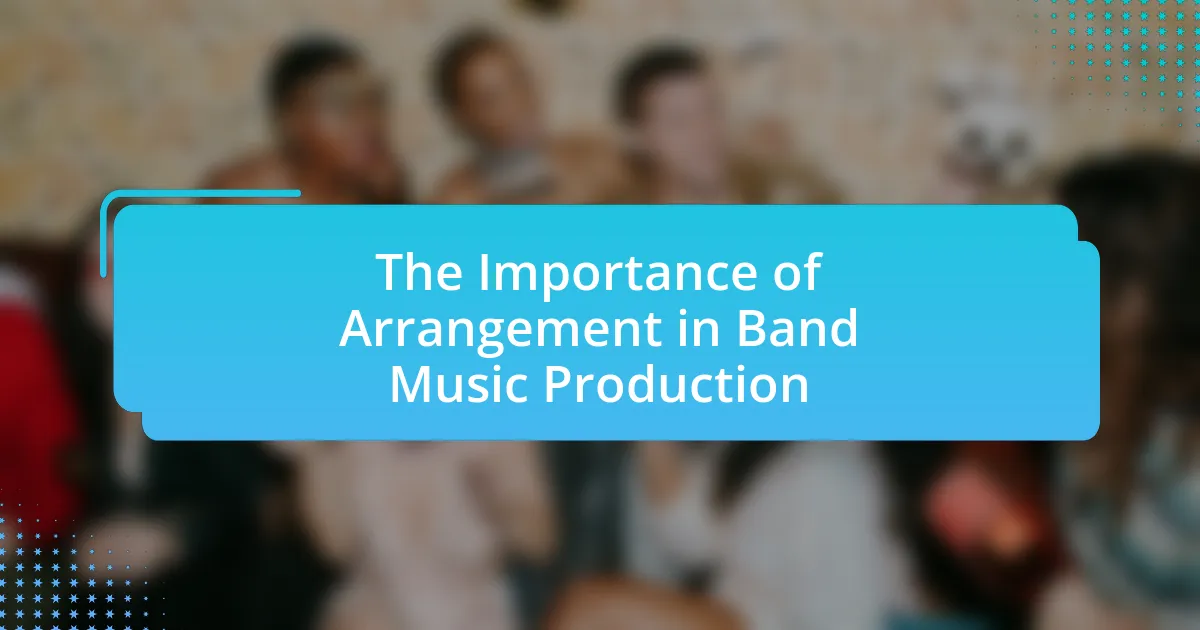Automation in mixing for dynamic band tracks is a crucial technique that involves automatically adjusting audio parameters to enhance the overall balance and dynamics of a mix. This article explores how automation improves the mixing process by allowing precise control over volume, panning, and effects, ultimately leading to a more polished sound. It discusses specific tasks that automation can perform, the impact on sound quality, and the challenges presented by dynamic band tracks. Additionally, the article covers various types of automation, best practices for implementation, common pitfalls to avoid, and the tools available for effective automation in mixing.

What is Automation in Mixing for Dynamic Band Tracks?
Automation in mixing for dynamic band tracks refers to the process of automatically adjusting audio parameters over time to enhance the mix’s overall balance and dynamics. This technique allows sound engineers to create precise changes in volume, panning, effects, and other settings, ensuring that each element of the band is heard clearly and effectively throughout the track. For instance, automation can be used to raise the vocal level during a chorus while lowering it during verses, thereby maintaining listener engagement and clarity. The use of automation is supported by digital audio workstations (DAWs), which provide tools for visualizing and implementing these adjustments, making it a standard practice in modern music production.
How does automation enhance the mixing process?
Automation enhances the mixing process by allowing precise control over audio levels, effects, and transitions throughout a track. This technology enables sound engineers to create dynamic mixes that can adjust in real-time, ensuring consistency and accuracy that manual mixing cannot achieve. For instance, automation can facilitate gradual volume changes, panning adjustments, and effect modulation, which contribute to a more polished final product. Studies have shown that automated mixing can reduce the time spent on repetitive tasks, allowing engineers to focus on creative aspects, ultimately improving the overall quality of the mix.
What specific tasks can automation perform in mixing?
Automation can perform tasks such as adjusting volume levels, panning, and applying effects dynamically throughout a mix. These tasks enhance the overall sound by allowing precise control over audio elements, ensuring that each instrument or vocal track is balanced and positioned correctly in the stereo field. For instance, automation can gradually increase the volume of a guitar solo during a chorus, making it more prominent, or it can automate reverb levels to create a sense of space that evolves with the music. This capability is supported by digital audio workstations (DAWs) that provide automation lanes, enabling engineers to draw in changes over time, which is essential for creating engaging and polished mixes.
How does automation impact the overall sound quality?
Automation enhances overall sound quality by allowing precise control over various audio parameters throughout a mix. This capability enables engineers to adjust levels, panning, and effects dynamically, ensuring that each element of a track is balanced and clear. For instance, automation can help maintain vocal clarity by lowering background instrument levels during key phrases, which is crucial in complex arrangements. Studies have shown that tracks utilizing automation can achieve a more polished and professional sound, as it allows for nuanced adjustments that manual mixing may overlook.
Why is automation important for dynamic band tracks?
Automation is important for dynamic band tracks because it allows for precise control over various elements of the mix, enhancing the overall sound quality and emotional impact. By automating volume levels, panning, and effects, sound engineers can create a more engaging listening experience that responds to the dynamics of the performance. For instance, a study by the Audio Engineering Society highlights that automation can improve clarity and balance in complex mixes, ensuring that each instrument is heard distinctly without overwhelming others. This capability is crucial in dynamic band tracks where the interplay between instruments can vary significantly throughout a song.
What challenges do dynamic band tracks present in mixing?
Dynamic band tracks present challenges in mixing primarily due to their varying levels of instrumentation and vocal dynamics. These fluctuations can lead to issues such as imbalance in the mix, where certain elements may overpower others, making it difficult to achieve a cohesive sound. Additionally, the presence of multiple instruments playing simultaneously can create frequency masking, where certain sounds are obscured by others, complicating clarity and definition in the mix.
Automation becomes essential in addressing these challenges, as it allows for precise control over volume, panning, and effects throughout the track. By automating adjustments, mixers can ensure that each instrument and vocal part is appropriately highlighted during different sections of the song, thus maintaining balance and clarity. This approach is supported by the fact that dynamic range in music can vary significantly, with studies indicating that well-executed automation can enhance listener engagement by providing a more polished and professional sound.
How does automation address these challenges?
Automation addresses challenges in mixing dynamic band tracks by enabling precise control over various audio parameters throughout the track. This technology allows sound engineers to adjust levels, panning, and effects dynamically, ensuring that each instrument is balanced and clear in the mix. For instance, automation can be used to lower the volume of a guitar during a vocal section, enhancing clarity and focus on the vocals. Studies have shown that using automation can significantly improve the overall quality of a mix, as it allows for more nuanced adjustments that would be difficult to achieve manually.
What are the different types of automation used in mixing?
The different types of automation used in mixing include volume automation, pan automation, effect automation, and mute automation. Volume automation adjusts the loudness of individual tracks over time, allowing for dynamic changes in the mix. Pan automation controls the stereo placement of sounds, enhancing spatial effects. Effect automation modifies parameters of audio effects, such as reverb or delay, throughout the track, providing creative sound design. Mute automation allows for the selective silencing of tracks at specific points, contributing to the overall arrangement and dynamics of the mix. These automation types are essential for achieving a polished and professional sound in music production.
What is volume automation and how is it applied?
Volume automation is a process in audio mixing that allows for the precise control of a track’s volume levels over time. It is applied by creating automated changes in volume at specific points in a track, enabling engineers to enhance dynamics, balance instruments, and ensure clarity in the mix. For instance, in a dynamic band track, volume automation can be used to raise the vocal levels during a chorus while lowering them during verses, thus maintaining listener engagement and ensuring that all elements are heard clearly. This technique is essential for achieving a polished and professional sound in music production.
How does pan automation contribute to the mix?
Pan automation enhances the mix by allowing precise control over the stereo placement of individual audio elements. This technique enables sound engineers to create a more immersive listening experience by dynamically adjusting the position of instruments and vocals within the stereo field. For instance, automating the pan of a guitar from left to right during a solo can add movement and interest, making the mix feel more alive. Studies in audio engineering highlight that effective use of pan automation can significantly improve the clarity and separation of sounds, leading to a more polished final product.
What role does effect automation play in enhancing tracks?
Effect automation plays a crucial role in enhancing tracks by allowing precise control over audio effects throughout a song. This technique enables sound engineers to dynamically adjust parameters such as volume, panning, and effects like reverb or delay in real-time, creating a more engaging listening experience. For instance, automating reverb levels can add depth during a chorus while reducing it in verses, thus maintaining listener interest and emotional impact. Studies have shown that tracks utilizing effect automation can achieve a more polished and professional sound, as it allows for nuanced adjustments that reflect the song’s dynamics and emotional shifts.
How can automation be effectively implemented in mixing?
Automation can be effectively implemented in mixing by utilizing digital audio workstations (DAWs) that support automation features, allowing precise control over volume, panning, and effects parameters throughout a track. This capability enables sound engineers to create dynamic changes that enhance the musicality of band tracks, such as gradually increasing the volume of a vocal track during a chorus or automating reverb levels for specific instruments at key moments. Studies show that automation can significantly improve the clarity and impact of mixes, as it allows for adjustments that respond to the emotional arc of the music, thereby engaging listeners more effectively.
What are the best practices for setting up automation?
The best practices for setting up automation in mixing dynamic band tracks include defining clear objectives for automation, using precise parameters, and ensuring proper organization of automation lanes. Clear objectives help identify which elements require automation, such as volume, panning, or effects, to enhance the mix. Utilizing precise parameters ensures that the automation responds accurately to the desired changes, preventing unintended fluctuations. Proper organization of automation lanes allows for easier adjustments and better visibility, facilitating a more efficient mixing process. These practices lead to a more polished and dynamic final mix, as evidenced by industry standards that emphasize the importance of structured automation in professional audio production.
How can one avoid common pitfalls when using automation?
To avoid common pitfalls when using automation in mixing for dynamic band tracks, one should implement a structured approach to planning and executing automation. This includes clearly defining the automation goals, such as enhancing dynamics or creating transitions, and ensuring that each automation move serves a specific purpose in the mix. Additionally, regularly referencing the overall mix while adjusting automation helps maintain balance and coherence.
Proof of this approach’s effectiveness can be seen in industry practices where successful mixers often emphasize the importance of intentional automation to avoid clutter and maintain clarity in the mix. For instance, a study by Mix Magazine highlights that well-planned automation can significantly improve the listener’s experience by enhancing musicality without overwhelming the mix.
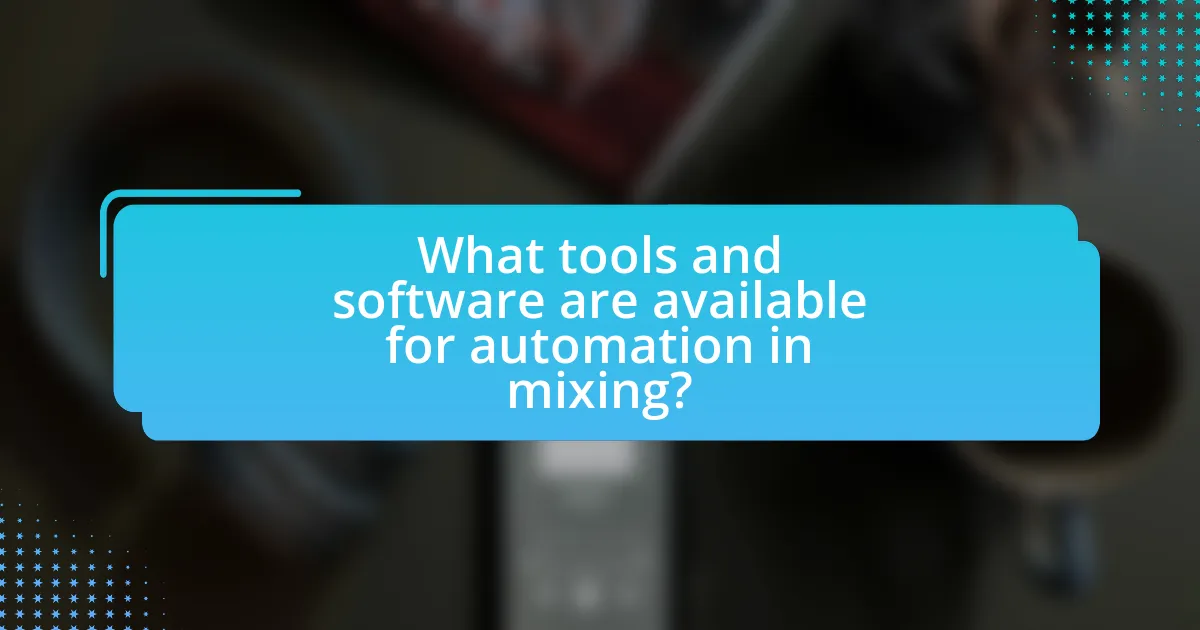
What tools and software are available for automation in mixing?
Automation in mixing can be achieved using various tools and software, including Digital Audio Workstations (DAWs) like Pro Tools, Ableton Live, Logic Pro, and Cubase. These platforms offer built-in automation features that allow users to control volume, panning, and effects over time. Additionally, plugins such as Waves, FabFilter, and iZotope provide advanced automation capabilities for specific tasks like dynamic processing and equalization. The integration of these tools enhances the mixing process by enabling precise adjustments and creative effects, which are essential for producing dynamic band tracks.
What are the most popular DAWs that support automation?
The most popular DAWs that support automation include Ableton Live, Logic Pro, Pro Tools, FL Studio, and Cubase. These digital audio workstations are widely used in the music production industry and offer robust automation features that allow users to control various parameters over time. For instance, Ableton Live is known for its intuitive automation lanes, while Logic Pro provides advanced automation options for mixing and editing. Pro Tools is often regarded as the industry standard for professional audio editing and mixing, featuring comprehensive automation capabilities. FL Studio is favored for its user-friendly interface and powerful automation tools, and Cubase is recognized for its MIDI and audio automation functionalities.
How do different DAWs implement automation features?
Different Digital Audio Workstations (DAWs) implement automation features through various methods tailored to enhance user control over audio mixing. For instance, Ableton Live allows users to automate parameters by drawing envelopes directly on the timeline, providing a visual representation of changes over time. In contrast, Pro Tools utilizes a track-based automation system where users can enable automation for specific tracks and adjust levels using faders, which can be recorded in real-time. Logic Pro X offers a unique approach by integrating automation within the MIDI editor, allowing for precise control over MIDI parameters alongside audio tracks. These implementations reflect the DAWs’ focus on user experience and flexibility, catering to different workflows and preferences in music production.
What plugins enhance automation capabilities in mixing?
Plugins that enhance automation capabilities in mixing include Waves Vocal Rider, FabFilter Pro-Q 3, and iZotope Neutron. Waves Vocal Rider automatically adjusts vocal levels in real-time, ensuring consistent presence without manual adjustments. FabFilter Pro-Q 3 features dynamic EQ capabilities that allow for precise frequency adjustments based on the audio signal, enhancing automation for tonal balance. iZotope Neutron offers intelligent mixing tools that analyze audio and suggest adjustments, streamlining the automation process. These plugins provide essential tools for achieving dynamic and polished mixes in band tracks.
How do hardware and software tools differ in automation?
Hardware and software tools in automation differ primarily in their physical presence and functionality. Hardware tools, such as mixers and control surfaces, provide tactile interfaces for real-time manipulation of audio signals, allowing for immediate feedback and adjustments during the mixing process. In contrast, software tools, like digital audio workstations (DAWs), offer a virtual environment for editing, arranging, and automating audio tracks with precision and flexibility, enabling complex tasks that may be cumbersome with hardware alone. The integration of both types of tools enhances the automation process, as hardware can control software parameters, while software can simulate hardware functionalities, creating a comprehensive mixing experience.
What are the advantages of using hardware for automation?
The advantages of using hardware for automation include enhanced reliability, superior performance, and improved sound quality. Hardware devices, such as mixers and processors, often provide more stable operation compared to software, reducing the risk of crashes or latency issues during critical mixing sessions. Additionally, hardware typically offers higher fidelity audio processing, which can result in a more polished final product. For instance, analog equipment is known for its warm sound characteristics, which can enhance the overall mix. Furthermore, hardware allows for tactile control, enabling engineers to make real-time adjustments more intuitively, which can lead to more creative and dynamic mixing outcomes.
How does software automation compare in terms of flexibility?
Software automation offers greater flexibility compared to manual mixing techniques. This flexibility allows sound engineers to make precise adjustments to audio levels, effects, and panning at any point in the track, enabling dynamic changes that can be easily modified or undone. For instance, software automation can facilitate complex changes over time, such as gradually increasing reverb or adjusting volume levels in response to the dynamics of a performance, which would be cumbersome and time-consuming to achieve manually. Additionally, software automation supports multiple tracks simultaneously, allowing for intricate mixing that adapts to the evolving nature of band performances.
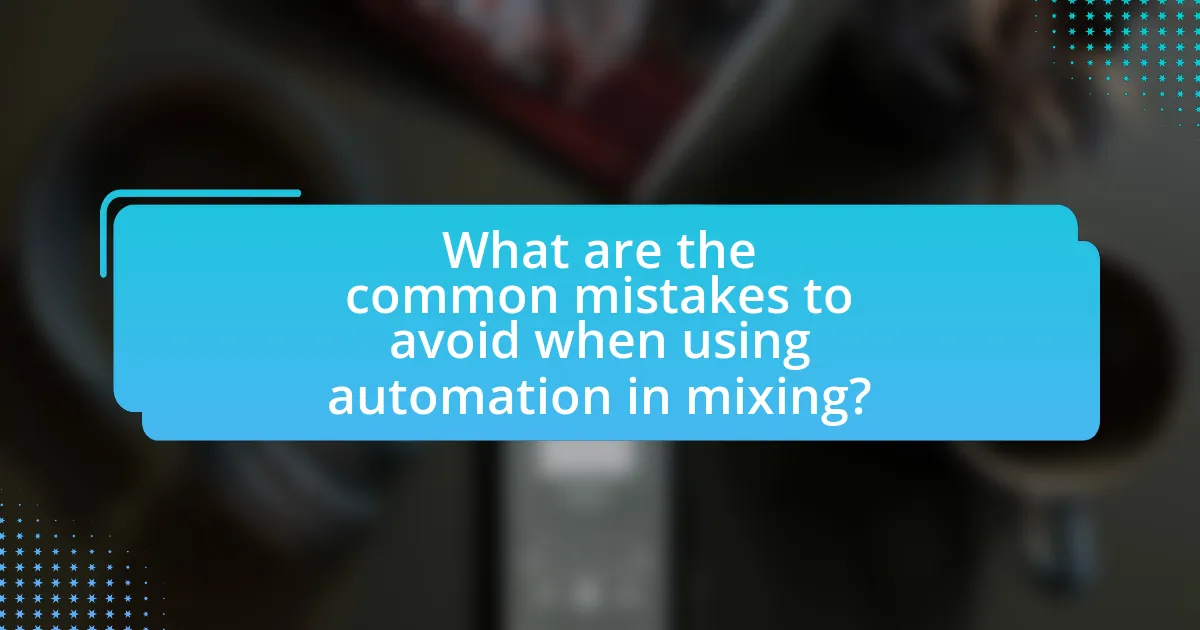
What are the common mistakes to avoid when using automation in mixing?
Common mistakes to avoid when using automation in mixing include over-automation, which can lead to a lack of natural dynamics in the mix. Additionally, failing to listen critically while automating can result in unintended artifacts or imbalances. Another mistake is not organizing automation lanes properly, making it difficult to manage changes effectively. Lastly, neglecting to automate relevant parameters, such as EQ or effects, can limit the expressive potential of the mix. These mistakes can compromise the overall quality and impact of the final audio product.
What are the pitfalls of overusing automation?
Overusing automation can lead to a lack of musicality and emotional depth in mixing. When automation is excessively applied, it may result in a mechanical sound that detracts from the organic feel of a track. Additionally, over-automation can complicate the mixing process, making it difficult to manage and adjust settings effectively. This complexity can lead to inconsistencies in the mix, as small changes in automation can produce unintended effects. Furthermore, reliance on automation may inhibit a mix engineer’s ability to make intuitive decisions, ultimately stifling creativity and spontaneity in the mixing process.
How can over-automation negatively affect a mix?
Over-automation can negatively affect a mix by creating an unnatural sound that lacks the organic feel essential for musicality. When excessive automation is applied, it can lead to over-compression, making the mix sound lifeless and flat, as dynamic range is compromised. Additionally, over-automation may result in a disjointed listening experience, where transitions feel abrupt and unnatural, disrupting the flow of the music. This is particularly evident in genres that rely on emotional expression, where subtle dynamics are crucial for conveying the intended message. Studies in audio engineering highlight that a balanced approach to automation enhances the mix’s emotional impact while preserving its natural characteristics.
What signs indicate that automation is being misused?
Signs that indicate automation is being misused include inconsistent volume levels, where automated changes do not match the intended dynamics of the mix, leading to abrupt transitions. Additionally, excessive automation can create a lack of natural flow, making the track sound mechanical rather than organic. Another sign is the presence of unintended artifacts, such as clicks or pops, which occur when automation points are not properly aligned with the audio. Furthermore, if the automation is overly complex without clear purpose, it can detract from the overall musicality of the track. These indicators suggest that the automation process is not enhancing the mix but rather hindering its quality.
How can one troubleshoot issues related to automation in mixing?
To troubleshoot issues related to automation in mixing, one should first verify the automation settings within the digital audio workstation (DAW) to ensure they are correctly configured. Common problems include incorrect automation lanes being selected or automation data not being properly written or read. Checking for these issues can often resolve unexpected volume changes or effects not behaving as intended. Additionally, examining the routing of tracks and ensuring that all plugins are functioning correctly can help identify any conflicts that may arise from automation. For instance, if a plugin is bypassed or not responding, it can lead to discrepancies in the mix.
What steps can be taken to resolve automation glitches?
To resolve automation glitches, first, ensure that all software and plugins are updated to their latest versions, as updates often fix known bugs. Next, check the automation settings for any inconsistencies or errors, such as overlapping automation points or incorrect parameter assignments. Additionally, consider simplifying complex automation curves, as overly intricate paths can lead to glitches during playback. Finally, if issues persist, restart the digital audio workstation (DAW) and the computer to clear any temporary glitches in memory or processing. These steps are validated by common practices in audio engineering, where software updates and system resets are standard troubleshooting methods.
How can one ensure smooth transitions in automated tracks?
To ensure smooth transitions in automated tracks, one must utilize automation curves effectively. Automation curves allow for precise control over volume, panning, and effects, enabling gradual changes that prevent abrupt shifts in sound. For instance, using linear or exponential curves can create seamless fades and swells, enhancing the overall flow of the track. Additionally, employing crossfades between different audio clips can further smooth out transitions, as it blends the end of one sound with the beginning of another. This technique is supported by the fact that professional mixing often relies on these methods to maintain a cohesive sound throughout a track.
What are some practical tips for mastering automation in mixing?
To master automation in mixing, focus on using automation to enhance dynamics and clarity in your tracks. Start by automating volume levels to create balance and ensure that each instrument is heard clearly throughout the mix. Additionally, utilize automation for panning to create a sense of space and movement, which can make the mix feel more engaging. Implementing automation on effects like reverb and delay can also add depth and interest, allowing you to emphasize certain elements during specific sections of the song.
For instance, automating a vocal’s reverb to increase during a chorus can create a more expansive sound, while reducing it in verses can maintain intimacy. Studies show that effective use of automation can significantly improve listener engagement and emotional response, as it allows for a more dynamic listening experience.